In our ongoing efforts to improve the all-important publishing system on Squid.io, the TurboSquid development team is excited to show you recent improvements that streamline your product management experience. While you will see some smaller, more refined UI changes in My Products, we want to make you aware of the biggest changes to the navigation and management system as we phase out older UI.
New Navigation
[/vc_column][/vc_row][vc_row padding_top=”0px” padding_bottom=”0px”][vc_column fade_animation_offset=”45px” width=”2/3″]We have released My Products from its beta status and it is now the default product manager. Accessing the current version of My Products is now much easier: you can find it under your Artist Pages (in the user dropdown menu as “My Products”), or in the My Products tab of the Squid.io menu.
You also access your Drafts in the updated menus, as seen at right.
[/vc_column][vc_column fade_animation_offset=”45px” width=”1/6″]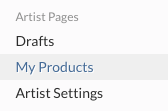 [/vc_column][vc_column fade_animation_offset=”45px” width=”1/6″]
[/vc_column][vc_column fade_animation_offset=”45px” width=”1/6″]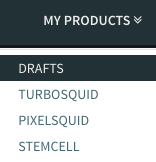 [/vc_column][/vc_row][vc_row padding_top=”0px” padding_bottom=”0px”][vc_column fade_animation_offset=”45px” width=”1/1″]
[/vc_column][/vc_row][vc_row padding_top=”0px” padding_bottom=”0px”][vc_column fade_animation_offset=”45px” width=”1/1″]How do I access the old My Products area?
Since we’re still working toward including all the necessary features in the newest version of My Products, you may still need to access the legacy version of My Products for some product management features such as download, duplicate product, etc.
[/vc_column][/vc_row][vc_row padding_top=”0px” padding_bottom=”0px”][vc_column fade_animation_offset=”45px” width=”1/6″][/vc_column][vc_column fade_animation_offset=”45px” width=”2/3″]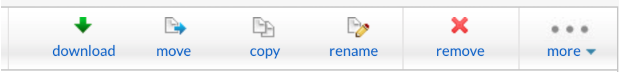 [/vc_column][vc_column fade_animation_offset=”45px” width=”1/6″][/vc_column][/vc_row][vc_row padding_top=”0px” padding_bottom=”0px”][vc_column fade_animation_offset=”45px” width=”3/4″]
[/vc_column][vc_column fade_animation_offset=”45px” width=”1/6″][/vc_column][/vc_row][vc_row padding_top=”0px” padding_bottom=”0px”][vc_column fade_animation_offset=”45px” width=”3/4″]For now, you can access the legacy version of the Drafts and the old My Published Products area by using the link in the Drafts sidebar. Please be aware that if you edit a product from this page (save draft or publish product), you will be redirected to the appropriate place in My Products, instead of the legacy publisher.
As always, if you have questions or would like to discuss the changes to My Products with us, please feel free to join the conversation on our Artist Forum. We appreciate your feedback and look forward to getting a more streamlined experience in your hands in future updates.
[/vc_column][vc_column fade_animation_offset=”45px” width=”1/4″]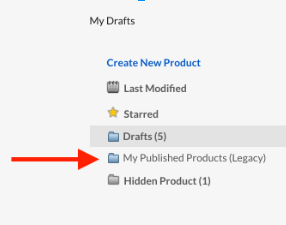 [/vc_column][/vc_row]
[/vc_column][/vc_row]
