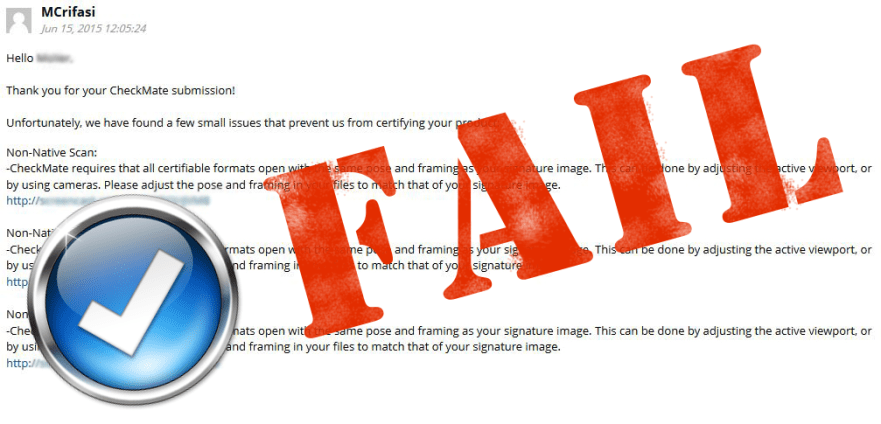It has come to our attention that a good number of CheckMate artist submissions were being failed on the non-native formats when our inspectors looked at pose and framing. By this, we mean that when artists have been exporting their native 3D models into other formats, they often aren’t including the camera information as part of the export, so that when the non-native files were opened in their respective 3D apps, they didn’t look anything like their native counterparts.
In many respects, exporting the camera to another application isn’t difficult (FBX, for instance, can export that data and preserve it for import into other 3D apps), but after some discussions with customers, we have determined that if they are buying a model that was originally built in another application, they have less of an expectation of the pose looking like it does in the original 3D file.
As such, we’ve decided to modify the following CheckMate requirement as it relates to the Non-Native File Formats:
- CheckMate Pro:
- 2.4.4 Native 3D model must be in the same position and framing as the Signature and Context Signature images. Exported Non-Native file formats do not need to match position and framing.
- CheckMate Lite:
- 2.2.4 Native 3D model must be in the same position and framing as the Signature and Context Signature images. Exported Non-Native file formats do not need to match position and framing.
This does NOT eliminate the need for your Native file format to match pose and framing as stated above (and pose and framing requirements also applies if you publish versions of your native file using different renderers within your native 3D app), it only pertains to the other formats you wish to export your model into. All other CheckMate Pro and Lite requirements still apply to your non-native formats.
As always, we encourage you to try and export as much of the data within your native scene file to your other formats, including cameras.
If you have questions or concerns, don’t hesitate to reach out to our inspection or support teams.