The easiest way to update a support ticket is to send a reply to the support ticket email that you will receive when the ticket is created or updated. This will automatically update the ticket on the site. The email response system also allows you to send attachments.
You can also access your support ticket from the TurboSquid support page.
On the support page, you will see an option to “View Your Previous Support Tickets.” Click on this to access the ticket on which you want to issue a reply. Please note, if you click on “Open a Support Ticket,” this will create an entirely new ticket. If you already have a ticket open on an issue, you’ll want to open a new ticket to avoid delays in getting assistance.
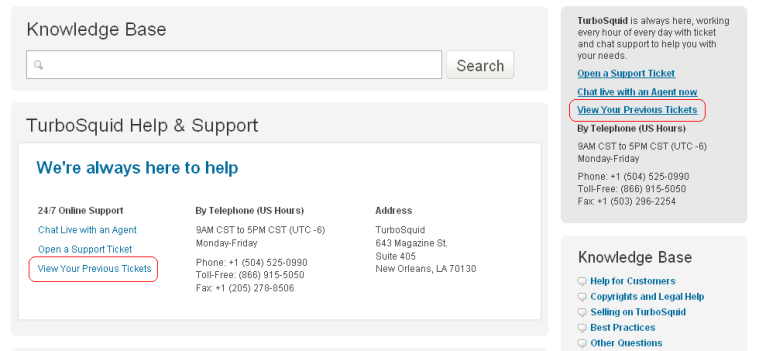
You should now see a list of your support tickets. Find the pertinent ticket and click on the link.
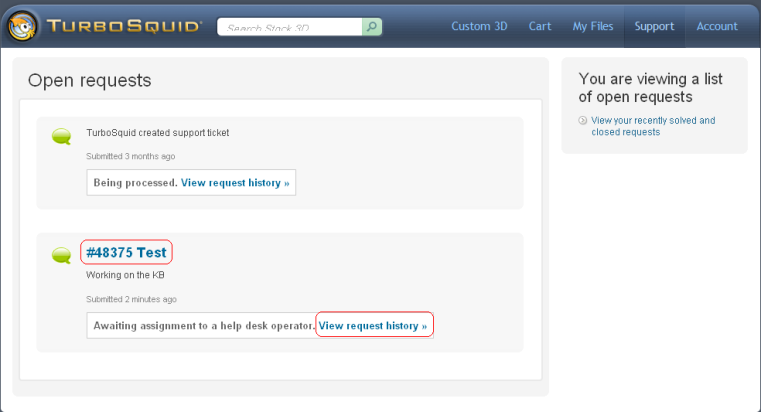
When you open your ticket, you will see all dialog between you and a Help & Support agent. To post a reply, type your response in the comment area and click “Submit”. You can also attach a file by clicking on “Attach file(s)”.
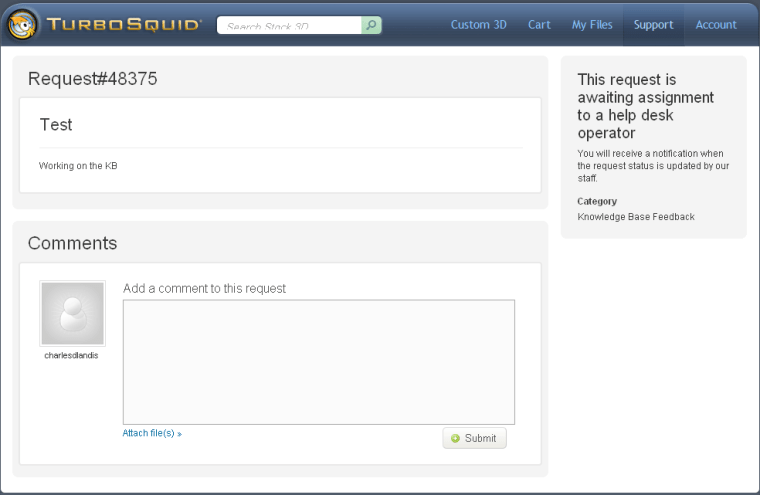 [/vc_column][/vc_row]
[/vc_column][/vc_row]
