3ds Max PRO Tool 2
[/vc_column][/vc_row][vc_row padding_top=”0px” padding_bottom=”0px”][vc_column fade_animation_offset=”45px” width=”1/2″]Checks for the Pro specification points that are new in Pro v2.
Includes:
- CheckMate Tool v1.0
- Specification v2.00
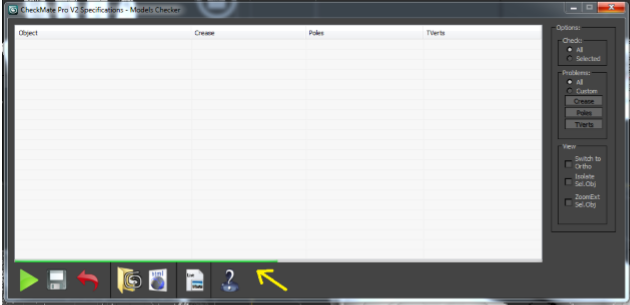
Suitable for v2010 and later.
[/vc_column][/vc_row][vc_row padding_top=”0px” padding_bottom=”0px”][vc_column fade_animation_offset=”45px” width=”1/1″]3ds Max PRO Tool 1
[/vc_column][/vc_row][vc_row padding_top=”0px” padding_bottom=”0px”][vc_column fade_animation_offset=”45px” width=”1/2″]Checks for the Pro v2 specification points that were also in Pro v1.
Includes:
- CheckMate Tool v1.0
- Specification v1.02
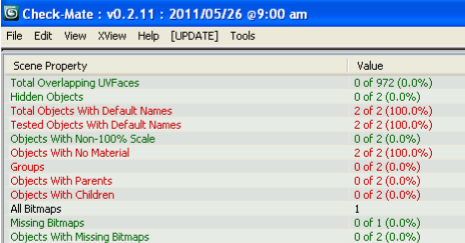
Suitable for v2010 and later.
[/vc_column][/vc_row][vc_row padding_top=”0px” padding_bottom=”0px”][vc_column fade_animation_offset=”45px” width=”1/1″]3ds Max LITE Tool
[/vc_column][/vc_row][vc_row padding_top=”0px” padding_bottom=”0px”][vc_column fade_animation_offset=”45px” width=”1/2″]Includes:
- CheckMate Tool v1.0
- Specification v1.02
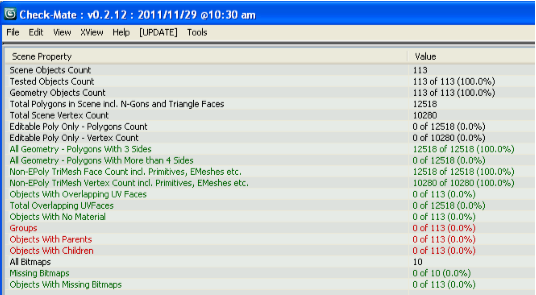
Suitable for v2010 and later.
[/vc_column][/vc_row][vc_row padding_top=”0px” padding_bottom=”0px”][vc_column fade_animation_offset=”45px” width=”1/1″]Photoshop PRO File
[/vc_column][/vc_row][vc_row padding_top=”0px” padding_bottom=”0px”][vc_column fade_animation_offset=”45px” width=”1/2″]Set of layer overlays for Subdivision wireframe thumbnails, in a Photoshop PSD file.
Includes:
- Photoshop File v1.0
- Specification v2.00
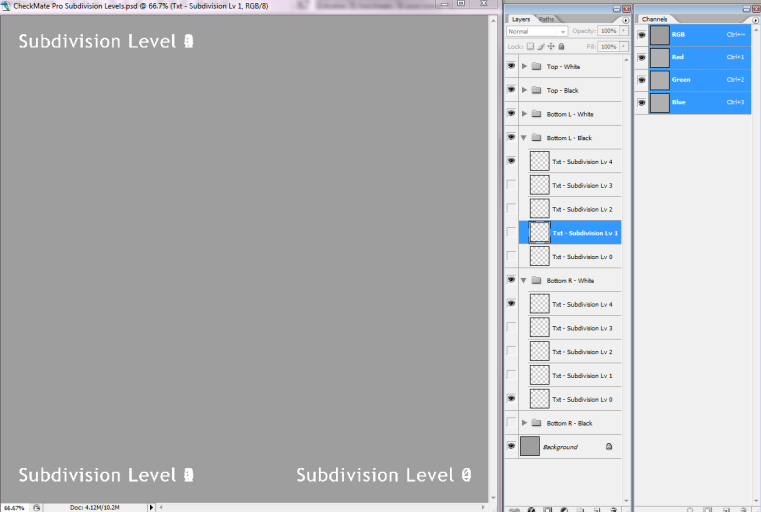 [/vc_column][/vc_row][vc_row padding_top=”0px” padding_bottom=”0px”][vc_column fade_animation_offset=”45px” width=”1/1″]
[/vc_column][/vc_row][vc_row padding_top=”0px” padding_bottom=”0px”][vc_column fade_animation_offset=”45px” width=”1/1″]Other Helpful Tools
3ds Max PRO Tool
[/vc_column][/vc_row][vc_row padding_top=”0px” padding_bottom=”0px”][vc_column fade_animation_offset=”45px” width=”1/2″]Script by Denys Almaral displays problems at sub-object level for handy zooming.
Includes:
- CheckMate Tool v1.1
- Specification v1.02
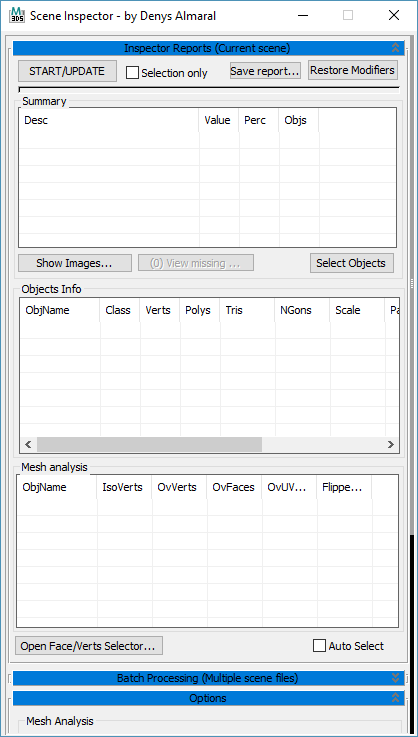
Suitable for v7 and later.
[/vc_column][/vc_row][vc_row padding_top=”0px” padding_bottom=”0px”][vc_column fade_animation_offset=”45px” width=”1/1″]3ds Max PRO Tool
[/vc_column][/vc_row][vc_row padding_top=”0px” padding_bottom=”0px”][vc_column fade_animation_offset=”45px” width=”1/2″]Script by AtanasBBB can be run with or without XView.
Includes:
- CheckMate Tool v1.0
- Specification v1.02
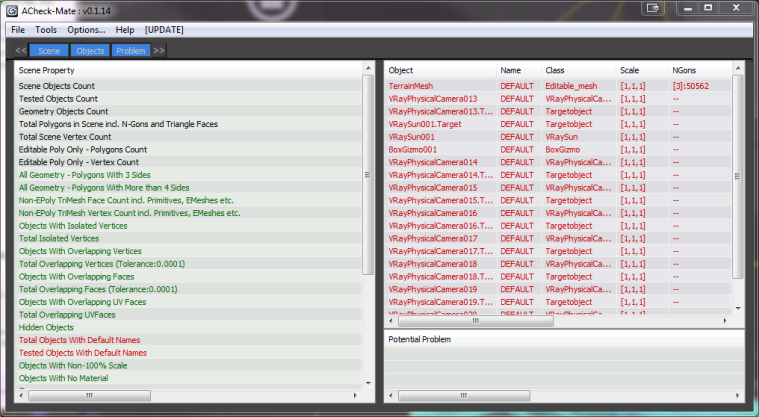
Suitable for v7 and later.
[/vc_column][/vc_row][vc_row padding_top=”0px” padding_bottom=”0px”][vc_column fade_animation_offset=”45px” width=”1/1″]3ds Max PRO/LITE Tool
[/vc_column][/vc_row][vc_row padding_top=”0px” padding_bottom=”0px”][vc_column fade_animation_offset=”45px” width=”1/2″]Lightning-fast script by POPA_3d fixes errors, helps set up renders and easy turntables.
Includes:
- CheckMate Tool v2.0
- Specification v1.02
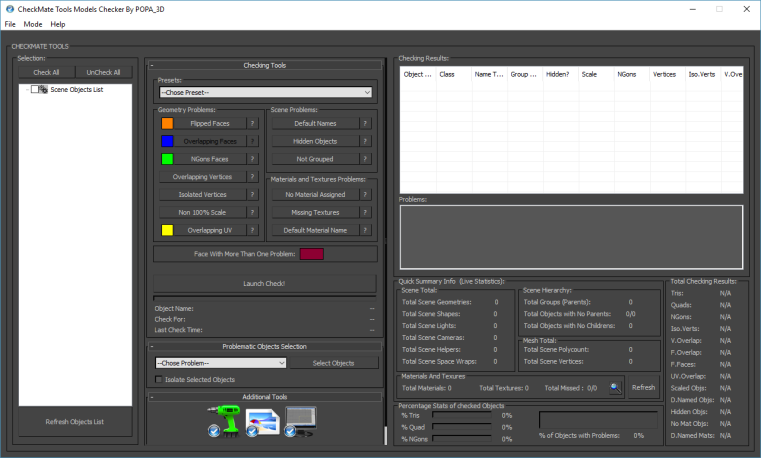
Suitable for v9 and later.
[/vc_column][/vc_row]