Members can notify TurboSquid of problems with products and their presentations by using the “Report” button on the bottom of the right margin of every product page.
[/vc_column][vc_column fade_animation_offset=”45px” width=”1/3″]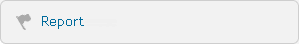 [/vc_column][/vc_row][vc_row padding_top=”0px” padding_bottom=”0px”][vc_column fade_animation_offset=”45px” width=”1/1″]
[/vc_column][/vc_row][vc_row padding_top=”0px” padding_bottom=”0px”][vc_column fade_animation_offset=”45px” width=”1/1″]The following problems can be reported using this tool:
Inappropriate Content
Products with inappropriate content that violates our Mature Content Policy such as nudity in the first preview image, pornography, or other offensive/inappropriate material.
Product Preview Problem
Bugs with the product page or info/stats like “3D Model Specifications” that seem confusing.
Misadvertised / Broken Product
Purchased or downloaded products that are misadvertised or that have inherent technical problems in any format, including exchange formats like 3ds, obj, fbx, etc. “Inherent” technical problems are problems that result from a mistake by the product’s creator and prevent the product from being used as advertised, such as broken files or missing textures; unreproducible problems may not be deemed inherent.
Contact Info
Contact info on product page or in the product, including emails and web addresses, which is a violation of our Contact Info Policy.
Report Infringement
Stolen models, copyright infringement, or other infringement.
