CheckMate is a quality-checking and marking program for 3D models, offered only by TurboSquid. CheckMate certification is open to SquidGuild artists only.
[/vc_column][/vc_row][vc_row padding_top=”0px” padding_bottom=”0px”][vc_column fade_animation_offset=”45px” width=”1/1″]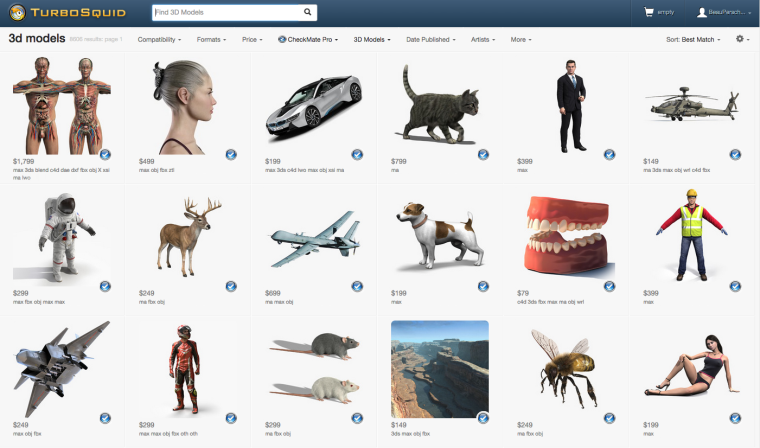 [/vc_column][/vc_row][vc_row padding_top=”0px” padding_bottom=”0px”][vc_column fade_animation_offset=”45px” width=”1/1″]
[/vc_column][/vc_row][vc_row padding_top=”0px” padding_bottom=”0px”][vc_column fade_animation_offset=”45px” width=”1/1″]Benefits of Participation
- Certified models can carry a higher price tag than similar uncertified models. The majority of our customers have indicated they would prefer to buy a certified model and would pay more for it.
- You’ll have fewer returns because buyers can be sure the model will work in a particular application.
- Certified models get a boost in Search results.
How It Works
- You submit a model for CheckMate through the Publisher.
- A TurboSquid inspector looks at the product, both the Product Preview and the 3D model itself.
- If the product passes, it gets the badge and other benefits.
How to Participate
To participate in the CheckMate certification program, there are four main steps you need to follow.
1. Learn about CheckMate.
- See What is CheckMate? to learn about CheckMate from the customer’s viewpoint.
- See CheckMate Requirements at a Glance for a quick overview of the main requirements.
- Look over the CheckMate Pro Specification and CheckMate Lite Specification, and decide which level of certification you will submit for.
- Read the CheckMate Artist FAQ to answer any questions you might have.
2. Prepare your product. There are specific things you will need to do before publishing. See Preparing a 3D Model for CheckMate publishing.
3. Certify your product. Submit your product for CheckMate certification through the Publisher. See CheckMate Submission Process for instructions on the process. Please note that only SquidGuild members are eligible to submit products for CheckMate certification.
At any time during the process, feel free to contact Support with your questions about CheckMate.
[/vc_column][/vc_row]