If you go to the View Your Tickets page, you may see “You have no open requests.” This means that you do not have any open tickets.
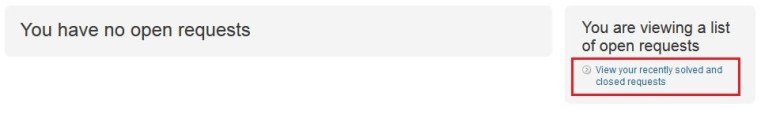 [/vc_column][/vc_row][vc_row padding_top=”0px” padding_bottom=”0px”][vc_column fade_animation_offset=”45px” width=”1/1″]
[/vc_column][/vc_row][vc_row padding_top=”0px” padding_bottom=”0px”][vc_column fade_animation_offset=”45px” width=”1/1″]To view your old tickets, click on “View your recently solved and closed requests,” and this will take you to a list of all of your closed tickets. If you have open requests and wish to view them, click on “View your open requests” to toggle back to that page.
 [/vc_column][/vc_row]
[/vc_column][/vc_row]
