[vc_row padding_top=”0px” padding_bottom=”0px”][vc_column fade_animation_offset=”45px” width=”1/1″]
Welcome to the TurboSquid Artist Tools page. Here you’ll find all of the plug-ins and scripts that TurboSquid creates to help you build and validate your content for sale through our library. If you’re working on models you want certified and published for CheckMate, or rendered out for our 2D PixelSquid initiative, you’ll find everything you need here. There are quick links here to let you simply download the latest and greatest for your platform of choice, as well as connections to other pages with the release notes, installation guides and training.
TurboSquid provides these tools freely for download and use and are organized by 3D application to make finding what you need simpler. These tools are provided “as-is”, without warranty of any kind and all warranties are hereby expressly disclaimed. Neither TurboSquid nor its employees or agents shall have any liability to any person or entity with respect to any loss or damage caused or alleged to be caused directly or indirectly by these scripts.
3ds Max
[/vc_column][/vc_row][vc_row padding_top=”0px” padding_bottom=”0px”][vc_column fade_animation_offset=”45px” width=”1/3″]

[/vc_column][vc_column fade_animation_offset=”45px” width=”2/3″]
This installer is compatible with 3ds Max 2011 – 2018 and contains the following tools:
v3.110 – v3.120
- Update: Add support for Max 2017 / 2018
- Update: Add support for V-Ray 3.6 or earlier
- Update: Installer can now detect all compatible versions of 3ds Max on a user’s system so that the scripts can be installed to all selected ones in one shot
- Fix: URL Help Links for several tests updated to point to correct pages on squid.io
v2.114
- Added new Layer tests to CM Lite and CM Pro tests
- Fixed where lights and camera where 100 non scale
- Added warning for missing DLLs
- Improved Help Menus now linked to Squid.IO inline documentation
- Detects duplicate names
- Fixed r-click menus added ‘Show how to this..’
- Ignores instanced objects
- Corrected polygon count on certain models
- Corrected Total count of objects missing materials
- Fix PixelSquid materials and texture test to ignore default textures
- Fix PixelSquid materials test where textures are incorrectly reported as materials
- Ignore studio textures in texture tests
- Fix Polygon count statistics to match automation
- Missing bitmaps totals, Total Bitmap totals, Missing Textures test default Names
- Improve logging and optimize tests
- Disable additional modifiers during testing
- Fix crash while processing T-verts
- Fix Polygon count with hair/fur
v2.010
- Update lightcard texture file
v2.009
- Update animation range tests
- Update test for current Stage Studio test
- Updated for Vray 3.2 and Studio Script 3.04
- SubDs on materials now limited to 8 max
- Updated Refraction Channel Contribution to also test refraction color
- VRayFur was causing crash during test
v2.008
- HDRI files for use with PS_Studio stage setup script
- Updated error message for missing textures
- Changed texture tests to only warn when a texture is 4K or higher
- Fixed bug in stop test on error
- Fixed Diffuse Color Test in PixelSquid Stage Test
- Removed Overlap Face and Vertices tests from PixelSquid
- Update stop on error to process all test, but stop each test on first error
- Crash when studio script not run
- Removed Color Correction Test
- Studio script materials and textures omitted from tests
- Updated Studio script materials and textures omitted from tests
- Updated VRay Color Mapping Mode test for VRay 3.x
v2.000
- Added crease test from Checkmate Pro 2.0 script
- Fixed false error result in color and scale tests
- Removed Hero Delivery
- PixelSquid and CM lite polys more than 4 verts are warning, CM Pro and Hero are errors
- SpinnerCamera and SpinnerCameraTarget name no longer errors
- Turn off System Units, Display Units, Geometry Objects Only Tests, turn off all scene objects test in Pixel Squid
- Channel contribution test on reflection texture
- Texture resolution is warning in PixelSquid.
- Fixed V. Overlapping when it should be F.overlapping label
- Camera and Lights are not evaluated in individual Objects test.
- Added test for geometry not assigned to HeroObjectGroup
- Changed tests to warnings for PixelSquid Test
v1.009
- Removed Naming test for object and materials in PixelSquid
- Crash when invalid camera(s) found
- Fix false positive error on some HDRI textures
v1.008
- Render settings V-Ray Color Mapping test now supports V-Ray 2.4.03 and prior settings, VRay 2.4.04 and later versions
v1.007
- Multi-material should error and ask artists to change it to individual VRay materials
v1.006
- Removed Scale check from PixelSquid
v1.005
- Fixed duplicate structure error in Max 2014 and Max 2015
- Checkmate and Checkmate Lite tests were swapped
v1.003
- Corrected override to override in tests
- Fixed HTML output to include column names
- You can now launch test without a scene being loaded
v1.002
- Crash testing scene with XREF objects
- XREF Object(s) missing count
- XREF materials
- Title of main dialog changed to “TurboSquid Inspector”
- Current tab now highlighted
- added jump to test from “Test Results Tab”
- weird character in general Display units test
- About Box name
v1.001
- Updated exporting and load HTML reports
- Removed ngon, shadowplane tests from PixelSquid test
v1.0
v3.120
- V-Ray version fixes and support up to 3.60.xx
- Added Support for 3ds Max 2017 / 2018
- Included missing EXR map for light rig
v3.06
- Reactivated tool destroys previous dialog and opens new window
- Added support for studio to work in V-Ray 3.3
- Locked Camera transforms to prevent accidental movement
v3.05
v3.04
- Fixed bug in Shadow plane visbility turning off one frame late
- Stripped Light Cards and Shot Camera
- Camera Animation no longer writes past end of animation
v2.05
- HDRI files for use with PS_Studio stage setup script
- Shadow Plane no longer contributes to refraction
- Slider time sets to 0 when clearing scene to prevent unintentional rotation
- Added Partial Spinner Camera Rig Option
- Adjusted Environment HDRI rotation for Product Rig
- New Environment HDRI applied
- Fixed a bug in Rule of Thirds functionality for 2013+ Max
- Fixed bug in Rule of Thirds button on/off toggling
- Fixed bug in Light Rig Control Group creation
- Users Render Dialog Open/Close status retained when setting quality
- Update to Food and Character Light Rigs
v2.03
- Shadowplane VRay Properties Adjustment
- Slidertime set to 0 before clear
- Added Partial Rig Option
- Adjusted Environment HDRI rotation for Product Rig
- Fixed Rule of Thirds functionality for 2013+ Max
- Fixed bug in Light Grouping
- Fixed bug in Rule of Thirds button on/off toggling
- Changed Render Dialog status to recognize user Open/Close
- Update to Food and Character Light Rigs
v2.02
- Fixed Bug in Adjust Individual Light Intensity not Registering light rigs
v2.01
- Fixed bug in Spec Lights not Adjusting per frame in Shot Camera
v2.00
- Added crease test from CheckmatePro 2.0 script
- Added workflow locks to prevent breaking of Light Rig Rotation
- Added workflow locks to prevent going to Spinner from Shot Camera
- Change render settings to be true Linear by default so 2.3
- or lower will have to turn on sRGB manually
- Added support for VRay 3.0
- Added Spec lights to correct layer for Classic Car Rig
- Turned on Show Calc. Phase for Light Cache
- Ungroup HeroObjectGroup on Clear Scene
- Move HeroObjectGroup to Default Layer when created
v1.07
- Updated HDRI Spinner values
v1.06
- Fixed bug in values on Individual Light Adjustments for Product Rig
- Removed horizontal flip on HDRI overrides
- Mapped to updated HDRI files
v1.05
- Removed Current Lens selection display
- Spinner Lens drop down reset to current lens choice on UI open
- Spinner camera default lens set to 50mm
- Render Scene Dialog closes before making Quality changes
- Added Edit Shot button
- Edit Shot tool set added
- Added Done editing button to Light Adjustment Button in Shot Camera Rig
- Light Adjustment Button relocated and made Larger
- Generate Shot Camera changes Safe Frame Settings for Rule of Thirds
- Added Rule of Thirds Button to toggle Safe Frame display
- Environment HDRI Intensities now keyable for Shots
- HDRI spinner added to “Adjust Individual Light Intensity” UI
- Fixed typos in Env. HDRI error messages
- Selection is now retained after clicking Snap Shot
v1.04
- Fixed VRay 2_40_3 version conflict
v1.03
v1.02
- Changed Keep Selection in Scene to checked as default
- Updated to Work with VRay version ( 2_3_xx, 2_4_xx, and 2_5_xx )
v1.01
- Hardcode in Linear Gamma settings for Bitmap Input and Output
- (Settings not available in UI for Max 2014)
v1.0
DOWNLOAD
*Last Updated: October 19, 2017
More information on this set of tools
View CheckMate Artist Inspection Tools that are compatible with older versions of 3ds Max
[/vc_column][/vc_row][vc_row padding_top=”0px” padding_bottom=”0px”][vc_column fade_animation_offset=”45px” width=”1/1″]
Maya
[/vc_column][/vc_row][vc_row padding_top=”0px” padding_bottom=”0px”][vc_column fade_animation_offset=”45px” width=”1/3″]

[/vc_column][vc_column fade_animation_offset=”45px” width=”2/3″]
CheckMate Artist Inspection Tools
This installer is compatible with Maya 2012 – 2016 (Windows only) and contains the following tools:
DOWNLOAD
*Last Updated: October 12, 2011
Maya Pack & Publish Tool
This download contains the latest installer for all of our Maya Pack & Publish tools.
DOWNLOAD
*Last Updated: December 5, 2015
More information on this set of tools
[/vc_column][/vc_row][vc_row padding_top=”0px” padding_bottom=”0px”][vc_column fade_animation_offset=”45px” width=”1/1″]
CINEMA 4D
[/vc_column][/vc_row][vc_row padding_top=”0px” padding_bottom=”0px”][vc_column fade_animation_offset=”45px” width=”1/3″]
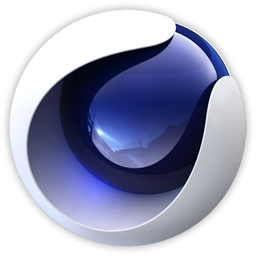
[/vc_column][vc_column fade_animation_offset=”45px” width=”2/3″]
This installer is compatible with CINEMA4D R11 – R17 (Windows only) and contains the following tools:
DOWNLOAD
*Last Updated: October 12, 2015
More information on this set of tools
[/vc_column][/vc_row]
 [/vc_column][vc_column fade_animation_offset=”45px” width=”2/3″]
[/vc_column][vc_column fade_animation_offset=”45px” width=”2/3″]