Use the Login Page to:
- Login to your existing TurboSquid member account. Please Note: You must have cookies enabled to login to an account.
- Get your password if you have forgotten it.
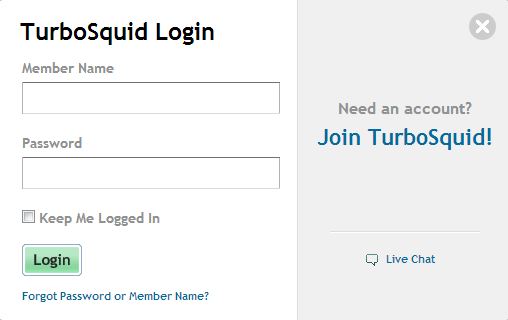 [/vc_column][/vc_row][vc_row padding_top=”0px” padding_bottom=”0px”][vc_column fade_animation_offset=”45px” width=”1/1″]
[/vc_column][/vc_row][vc_row padding_top=”0px” padding_bottom=”0px”][vc_column fade_animation_offset=”45px” width=”1/1″]Login Help
Follow these steps to login to your TurboSquid account:
- Get to the Login Page by pressing the “Login/Join” button in the Navigation Bar.
- Type in your TurboSquid Member Name.
- Type the password associated with your member name.
- Press the “Login” button.
- If the login attempt was successful, you will be taken to the Home page. If the login attempt failed, you will see an error message and will remain at the Login page.
If you have forgotten your password, follow these steps:
- Get to the Login Page by pressing the “Login” button in the Navigation Bar.
- Press the “Forgot Password” button.
- Type your TurboSquid Member Name or the Email Address associated with your account.
- A password reminder will be sent to the email address contained in your member account.
- If you do not receive your password, it could be that the e-mail address we have in your TurboSquid account is incorrect. If this is the case, please send the correct email address to LoginSupport@turbosquid.com, and we will fix the problem for you.
Having trouble logging in? It could be your cookies.
It is possible for some cookie files to become locked. When this happens, it is impossible for our website to update the settings and thus you cannot log in or save any preferences. The easiest way to fix this problem is to restart your computer. Another option is to delete all of your internet cookies.
[/vc_column][/vc_row][vc_row padding_top=”0px” padding_bottom=”0px”][vc_column fade_animation_offset=”45px” width=”1/1″]Still having trouble?
Sometimes settings that are used to validate you as logged in can become corrupted. To reset all of your TurboSquid settings, visit the Clear Settings page.
Do you have cookies enabled but we claim that is not true?
[/vc_column][/vc_row][vc_row padding_top=”0px” padding_bottom=”0px”][vc_column fade_animation_offset=”45px” width=”1/1″]Things to Note
- You must already have created a TurboSquid member account in order to login and access TurboSquid content.
- Your Web browser must have cookies enabled in order to use the Web version of TurboSquid.
- You do not have to login to search the database. However, you must create a member account to download free products, purchase priced products, and to publish products for sale.
